Genesis
I learned how to code about two years ago. Partially just for self-development, but also because I want, one day, to become a freelancer and no longer be locked in a classic work routine! I am still pursuing this dream and I hope that 2021 will be the year that will allow me to realize it!
But learning how to code while working full-time is not easy. Getting motivated to watch a tutorial or to continue your side project after an 8 hour day is hard!
I also had another problem: all the projects I had created in the last two years had taken me months to complete. Months before I realized that nobody was interested in what I had created. I felt that this wasn’t the right way to work, and I needed to get to the users as quickly as possible to see if my projects could work or not.
The creation of Multy, in 48 hours
The idea was simple: I had to create something in one weekend, using my free time, and force myself to launch it on Sunday night, the last deadline. It was a challenge to myself. Could I deliver a minimum viable product in less than 48 hours?
Along the way, I realized that this challenge was useful for many reasons:
- It allowed me to remain realistic about the features to be integrated.
- It took the stress out of yet another months-long tunnel.
- I was able to collect feedback from potential users just 2 days after the creation of the site, and thus create a list of which features interested them.
What is it?
Multy allows you to easily create a list of URLs, and share it with your friends with a single short URL. You can display the list with thumbnails or as a simple list. The service is free and doesn’t require registration.
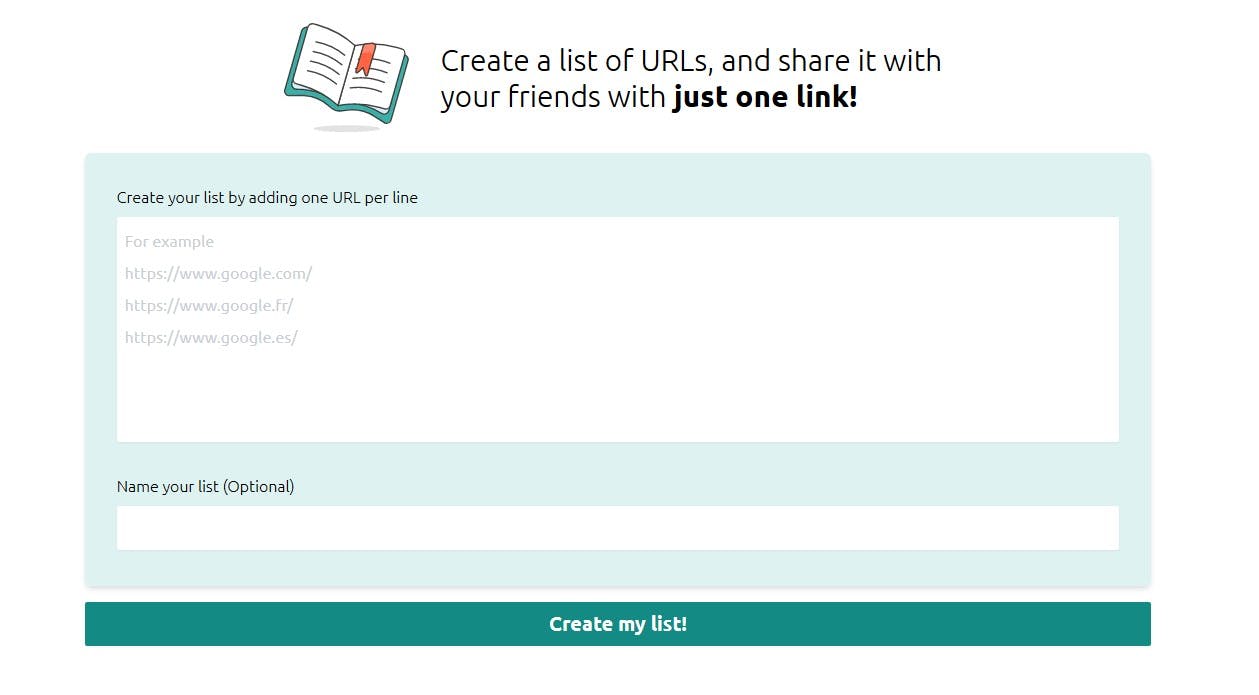
Why Multy?
The decision to create Multy was made the week before my marathon weekend. I stumbled on a topic on Reddit asking if such a service existed. I searched quickly, and even if some sites did offer it, either its use was complicated, or you had to register, or the service was simply closed! I was surprised and decided to create my own.
How is it done?
One of the challenges when you want to create a website so quickly is to choose the right tools! For Multy, the choice was quick, I went to what I knew best to save the maximum amount of time.
- For the frontend, NextJS. It's the framework I feel most comfortable with. I started learning web programming with React and I quickly turned to NextJS. It's the framework that allows me to work very quickly.
- For the backend? NextJS! I'm used to Firebase Functions but for the sake of simplicity and to use Vercel's features to their full potential, I wanted to test the Routes API system. It's extremely easy to use! I don’t think I would come back to Firebase. Having everything in one place is a real pleasure and again, when speed is key, it's very important.
- For the Database: Supabase. It's a new service that wants to become the alternative to Firebase in Open Source. I hesitated to use a new service because for speed reasons it made more sense to use something I was used to. But I had been following supabase for some time and I was convinced that it was a perfect fit for the project. I did the right thing because between the time I created my account on the site and the time I made my first API call, it took 20 minutes.
- For the interface, TailwindCSS. I had doubts about Tailwind, but the more I use it, the more I think it fits my way of thinking. Maybe I would have been faster with Chakra UI framework that also contains components, but given the simplicity of Multy, it was no problem to make a small functional interface in a few hours.
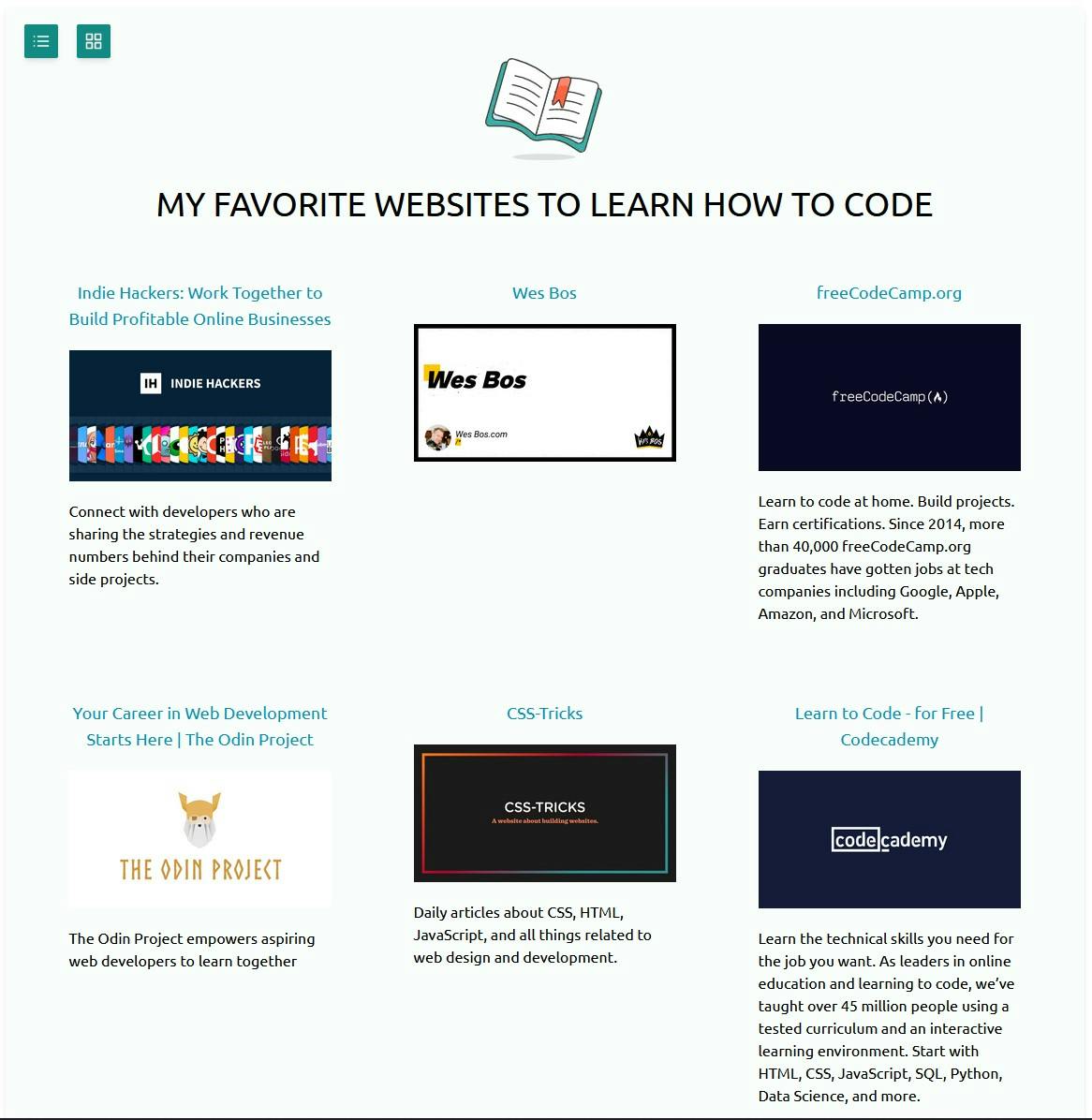
How does it work under the hood?
It's very simple and it only takes a few sentences to explain! The user arrives on the site, and enters the URLs he wants to save in a list. Once the list is sent, it goes through a series of checks: Is this a URL?
- If so, is the site accessible? The backend then tries to communicate with the site.
- If yes, then the backend retrieves the metadata of the site.
- Everything is then saved in the database with a unique ID and a name for the list (optional, entered by the user).
- Once the list has been correctly saved, the site then returns a unique link to the user that he can freely copy and share!
Difficulties encountered during development
Surprisingly, I didn't have any particular issues during the creation of the site. Whether using API Routes or Supabase, the two things I was most new to, they didn't cause me any major problems. I spent some time on the documentation, but that's normal! The hardest part for me was creating the interface. Design is not my strong point, and the first version of the site at the end of the weekend was horrible. I did several iterations and a user from the IndieHackers community helped me on several points.
Creating a site, but not only that!
I wanted to create Multy with the technical side of things in mind, but also thinking about communication. Following the creation of Multy, I tried to talk about it on two sites, Hacker News and Product Hunt. Product Hunt was a flop, but the Hacker News post managed to be at the top of the forum for more than 24 Hours, generating more than five thousand visits! It was quite incredible to see Multy being used so intensely. I also got a lot of feedback. If you want to see the discussion, you can click here.
After finishing the first version, I also started the development of an extension for web browsers. The idea is to further simplify the creation of a list by allowing the user to save his tabs as they navigate.
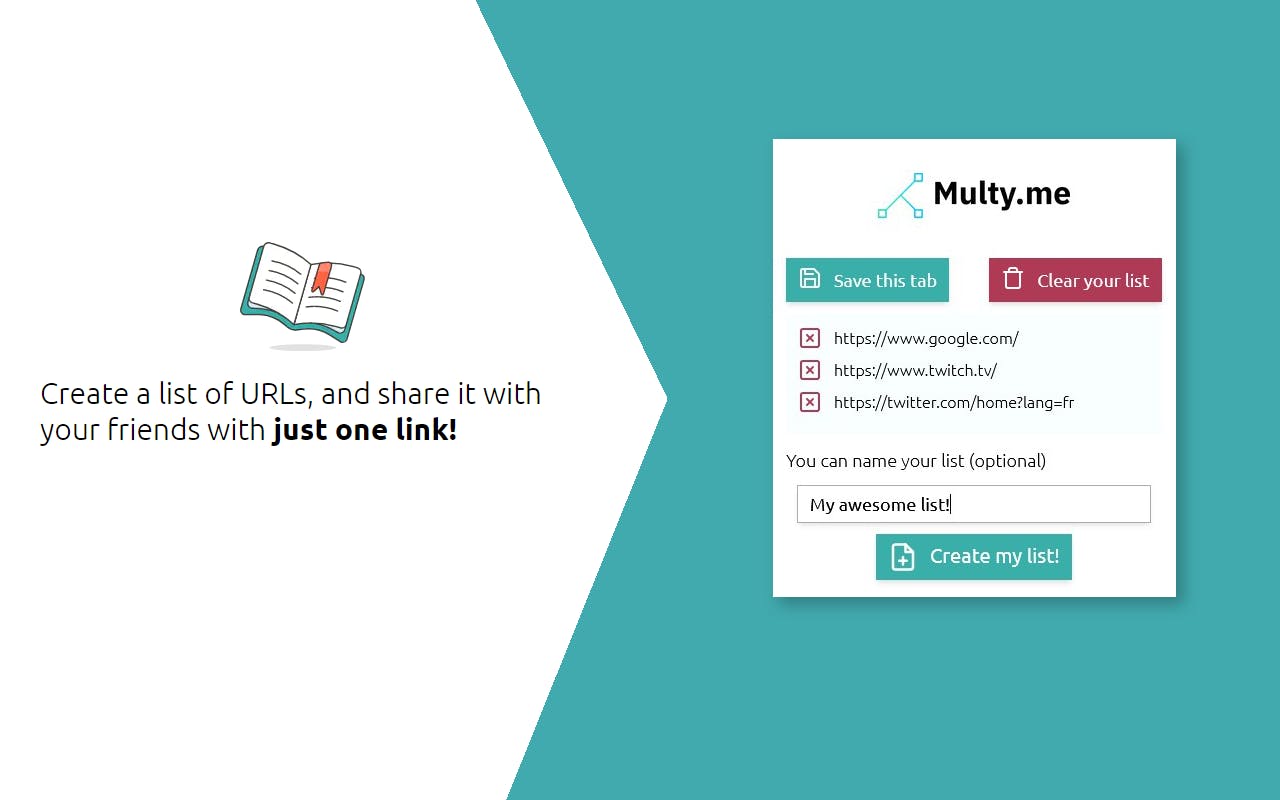
The Chrome version is available here , and the Firefox here !
What next?
The fact that I launched the site quickly allowed me to have users in less than 3 days, and motivated me to keep going! I will continue to integrate features in the coming weeks / months.
- Possibility for users to create an account for premium features
- Creating a link with a personalized id
- System of “likes” on lists, and successful list highlighting
I haven’t given myself specific objectives, I know that the road will be a little longer than at the beginning! But I'm thrilled to have started this adventure, and I can't wait to see what happens next.
If you are curious, the source code is available here : github.com/Etheonor/multy.me

